A continuity tester is an essential tool for any electronics enthusiast, electrician, or DIY hobbyist. It helps you quickly check for electrical connectivity in wires, circuit boards, or components, ensuring there are no breaks in the circuit. In this guide, we’ll walk you through how to build a simple, cost-effective continuity tester circuit using basic components like a BC547 transistor, a buzzer, and an LED. This circuit provides both visual and audible feedback, making it perfect for troubleshooting. Let’s get started!
What Is a Continuity Tester Circuit?
A continuity tester is a device that detects whether an electrical path exists between two points in a circuit. If there’s continuity (i.e., a complete path), the tester signals this with a sound (via a buzzer) or light (via an LED). The circuit we’ll build today uses a 9V battery for power and includes two probes to test connectivity, making it portable and easy to use for various applications.
Components Needed for the Continuity Tester Circuit
Here’s what you’ll need to build this circuit:
- BC547 NPN Transistor: Acts as a switch to activate the buzzer and LED.
- LED: Provides visual feedback when continuity is detected.
- Buzzer: Gives audible feedback when a connection is made.
- Resistors: Two 1KΩ resistors to limit current and protect the components.
- 9V Battery: Powers the circuit.
- Probes: Two wires or metal tips to test continuity (labeled Probe 1 and Probe 2).
- Breadboard or PCB: For assembling the circuit.
- Connecting Wires: To make the connections.
These components are inexpensive and can be easily sourced from local electronics shops or online stores.
How Does the Continuity Tester Circuit Work?
This circuit is straightforward and relies on the BC547 NPN transistor to control the buzzer and LED. Here’s a breakdown of its operation:
- Probes and Base Current:
- Probe 1 is connected to the positive terminal of the 9V battery through a 1KΩ resistor and an LED.
- Probe 2 is connected to the base of the BC547 transistor through another 1KΩ resistor.
- When the probes touch a conductive path (i.e., there’s continuity), a small current flows from the battery through the probes to the base of the transistor.
- Transistor Activation:
- The BC547 transistor turns on when its base receives current.
- The collector of the transistor is connected to the buzzer and LED, while the emitter is grounded.
- When the transistor activates, it completes the circuit, allowing current to flow from the 9V battery through the buzzer and LED to ground.
- Feedback:
- The LED lights up, providing a visual indication of continuity.
- The buzzer sounds, giving an audible alert, which is especially useful when you’re focused on probing and can’t look at the LED.
The 1KΩ resistors ensure that the current is limited, protecting the LED, buzzer, and transistor from damage.
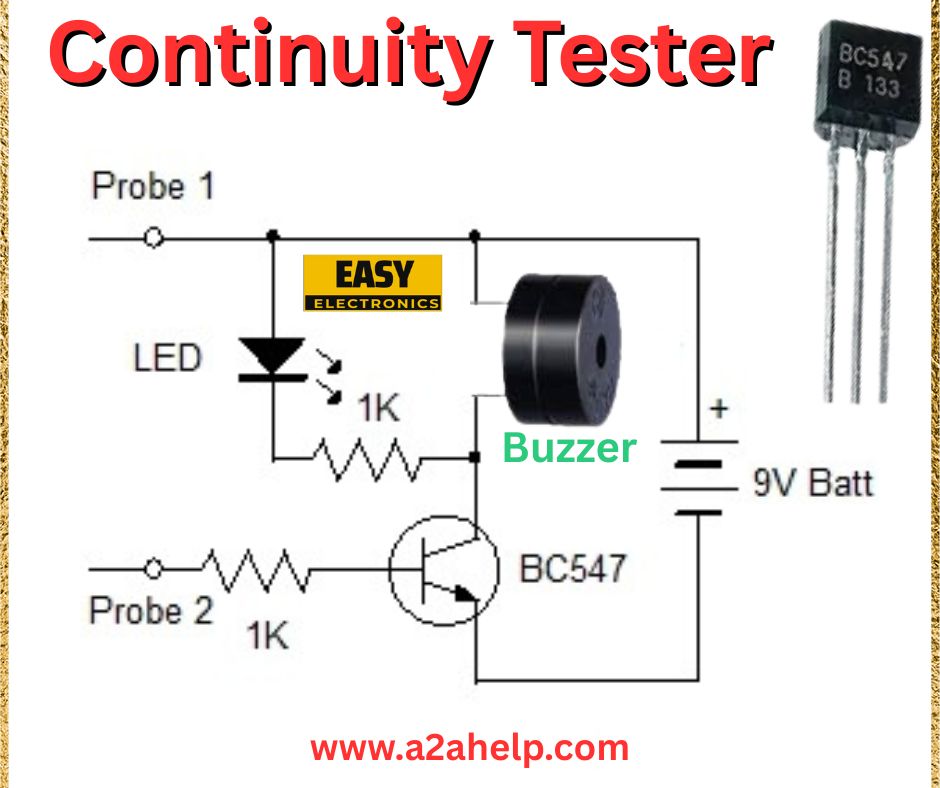
Step-by-Step Guide to Build the Continuity Tester Circuit
Follow these steps to assemble your continuity tester:
- Set Up the Power Supply:
- Connect the positive terminal of the 9V battery to Probe 1 through a 1KΩ resistor and an LED (ensure the LED’s anode is toward the resistor and cathode toward Probe 1).
- Connect the negative terminal of the battery to the ground rail of your breadboard.
- Add the Transistor:
- Insert the BC547 NPN transistor into the breadboard.
- Connect Probe 2 to the base of the BC547 through a 1KΩ resistor.
- Connect the emitter of the transistor to ground (negative terminal of the battery).
- Connect the Buzzer and LED:
- Connect the buzzer’s positive terminal to the collector of the BC547 transistor.
- The negative terminal of the buzzer is already connected to the LED circuit via Probe 1.
- The LED is in series with the 1KΩ resistor from Probe 1, ensuring it lights up when the circuit is complete.
- Test the Circuit:
- Attach probes (e.g., two insulated wires with exposed tips) to Probe 1 and Probe 2.
- Power the circuit by connecting the 9V battery.
- Touch the probes together or to a conductive path (like a wire or metal surface). The LED should light up, and the buzzer should sound if there’s continuity.
Tips for Best Performance
- Probe Quality: Use sturdy probes with insulated handles to avoid accidental shorts while testing.
- Component Ratings: Ensure the buzzer is rated for 9V operation. If it’s not, add a resistor in series with the buzzer to prevent damage.
- Polarity Check: Double-check the LED and buzzer polarity before powering the circuit to avoid issues.
- Portability: Mount the circuit in a small enclosure with the probes, battery, LED, and buzzer for a handheld tester.
- Safety: Disconnect the battery when not in use to avoid draining it or causing unintended buzzing.
Applications of the Continuity Tester Circuit
This simple continuity tester can be used in various scenarios, such as:
- Circuit Troubleshooting: Check for broken connections in wires or PCB traces.
- Component Testing: Verify the integrity of fuses, switches, or connectors.
- DIY Projects: Ensure proper wiring in your electronics projects.
- Home Repairs: Test electrical outlets, extension cords, or appliance wiring for faults.
Why Build Your Own Continuity Tester?
While you can buy a continuity tester, building your own has several advantages. It’s cost-effective, customizable, and a great learning experience for beginners in electronics. Plus, you can tweak the design—such as adding a switch to turn it on/off or adjusting the buzzer’s tone—based on your needs.
Conclusion
Building a continuity tester circuit using a BC547 transistor, LED, and buzzer is a quick and rewarding project for anyone interested in electronics. With just a few components and a 9V battery, you can create a reliable tool that provides both visual and audible feedback for testing electrical continuity. Whether you’re troubleshooting a circuit board or checking wires, this DIY tester will save you time and effort.
Ready to build your own? Gather the components, follow the steps above, and start testing! If you have any questions or want to share your experience, drop a comment below—we’d love to hear from you!
