If you’re looking for a reliable way to monitor temperature and alert you when it exceeds a safe threshold, an over temperature alarm circuit is a fantastic solution. In this article, we’ll walk you through a straightforward circuit design using the LM335Z temperature sensor and TL071 operational amplifier. Whether you’re a hobbyist or a professional, this easy-to-build project can help protect your equipment or environment from overheating. Let’s dive into the details of this circuit, how it works, and how you can build it yourself.
What Is an Over Temperature Alarm Circuit?
An over temperature alarm circuit is an electronic system designed to detect when the temperature rises above a predefined limit and trigger an alert, such as a buzzer or LED. These circuits are widely used in applications like industrial machinery, home appliances, and automotive systems to prevent damage due to overheating. The circuit we’ll discuss uses the LM335Z temperature sensor to monitor the temperature and the TL071 op-amp to compare it against a set threshold, activating a buzzer when the limit is exceeded.
Understanding the Circuit Components
Let’s break down the key components of the over temperature alarm circuit shown in the schematic:
- LM335Z Temperature Sensor: The LM335Z is a precision temperature sensor that outputs a voltage proportional to the temperature in Kelvin. It provides 10 mV per Kelvin, making it easy to measure temperature changes accurately.
- TL071 Operational Amplifier: The TL071 is a low-noise op-amp used here as a comparator. It compares the voltage from the LM335Z with a reference voltage to determine if the temperature has exceeded the set limit.
- BC327 Transistor: This PNP transistor acts as a switch to drive the buzzer when the op-amp signals an over-temperature condition.
- Buzzer (9V): The buzzer provides an audible alert when the temperature exceeds the threshold.
- Resistors: The circuit uses resistors (5.6K, 8.2K, 10K, 1K, 3.9K, 100K, and 470Ω) to set the reference voltage, limit current, and adjust the sensitivity of the circuit.
- Power Supply: A 9V DC supply powers the entire circuit.
How Does the Over Temperature Alarm Circuit Work?
The circuit operates on a simple principle: it compares the temperature-dependent voltage from the LM335Z with a fixed reference voltage and triggers an alarm if the temperature exceeds the set limit. Here’s a step-by-step explanation of how it works:
- Temperature Sensing with LM335Z: The LM335Z outputs a voltage that increases with temperature (10 mV/K). For example, at 25°C (298K), the output voltage is 2.98V. The 10K resistor connected to the adjustment pin (ADJ) fine-tunes the sensor’s output.
- Reference Voltage Setup: The 5.6K and 8.2K resistors form a voltage divider, creating a reference voltage at the inverting input (pin 2) of the TL071 op-amp. This voltage corresponds to the temperature threshold you want to set (e.g., 40°C).
- Comparison with TL071: The TL071 op-amp compares the LM335Z output voltage (at the non-inverting input, pin 3) with the reference voltage (at the inverting input, pin 2). If the temperature rises and the LM335Z voltage exceeds the reference voltage, the op-amp output (pin 6) goes high.
- Triggering the Alarm: When the op-amp output goes high, it turns on the BC327 transistor, allowing current to flow through the 9V buzzer, which produces an audible alarm. The 470Ω resistor limits the current through the buzzer, and the 1K resistor at the op-amp output protects the transistor.
- Feedback and Stability: The 100K resistor provides feedback to the op-amp, adding hysteresis to prevent the buzzer from rapidly toggling on and off near the threshold temperature. The 3.9K resistor sets the gain of the op-amp circuit.
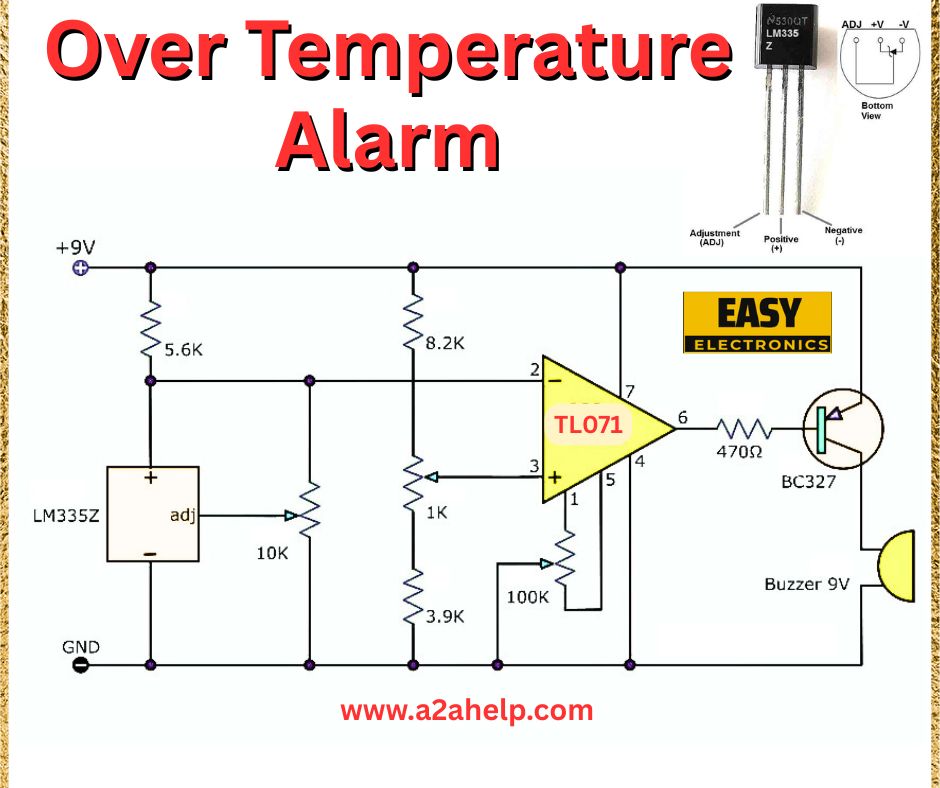
Step-by-Step Guide to Building the Circuit
Building this over temperature alarm circuit is straightforward and requires basic soldering skills and a few tools. Here’s how you can assemble it:
Materials Needed
- LM335Z temperature sensor
- TL071 operational amplifier
- BC327 PNP transistor
- 9V buzzer
- Resistors: 5.6K, 8.2K, 10K, 1K, 3.9K, 100K, 470Ω
- 9V DC power supply (e.g., a 9V battery)
- Breadboard or PCB for assembly
- Connecting wires
- Soldering iron and solder (if using a PCB)
Assembly Steps
- Set Up the Power Supply: Connect the 9V power supply to the circuit. The positive terminal goes to the top rail, and the negative terminal (ground) goes to the bottom rail.
- Place the LM335Z: Connect the LM335Z temperature sensor. The positive pin connects to the 9V supply, the negative pin to ground, and the adjustment pin to a 10K resistor to ground.
- Configure the TL071 Op-Amp: Place the TL071 on the breadboard. Connect pin 7 to the 9V supply and pin 4 to ground. Set up the voltage divider using the 5.6K and 8.2K resistors, and connect the midpoint to the inverting input (pin 2). Connect the LM335Z output to the non-inverting input (pin 3).
- Add Feedback and Output Resistors: Connect the 100K resistor between the op-amp output (pin 6) and the non-inverting input (pin 3) for hysteresis. Add the 1K resistor at the output (pin 6) to connect to the BC327 transistor.
- Connect the Transistor and Buzzer: Connect the base of the BC327 transistor to the 1K resistor from the op-amp output. The emitter goes to the 9V supply, and the collector connects to one terminal of the buzzer through a 470Ω resistor. The other terminal of the buzzer goes to ground.
- Test the Circuit: Power on the circuit and test it by heating the LM335Z (e.g., with a hairdryer). Adjust the reference voltage by tweaking the resistor values if needed to set the desired temperature threshold.
Applications of the Over Temperature Alarm Circuit
This circuit is versatile and can be used in various scenarios, such as:
- Home Appliances: Protect devices like refrigerators, ovens, or air conditioners from overheating.
- Industrial Equipment: Monitor motors, transformers, or servers to prevent thermal damage.
- Automotive Systems: Use it in cars to alert drivers of engine overheating.
- DIY Projects: Incorporate it into custom electronics projects for temperature monitoring.
Advantages of This Circuit Design
- Simplicity: The circuit uses a minimal number of components, making it easy to build and troubleshoot.
- Cost-Effective: All components are affordable and widely available.
- Customizable: You can adjust the temperature threshold by changing the reference voltage resistors.
- Reliable: The LM335Z and TL071 provide accurate temperature sensing and stable operation.
Tips for Optimizing and Troubleshooting
- Adjusting the Threshold: If the alarm triggers too early or too late, modify the 5.6K and 8.2K resistors to change the reference voltage. For example, increasing the 8.2K resistor lowers the threshold temperature.
- Reducing Noise: If the buzzer triggers erratically, ensure all connections are secure and consider adding a small capacitor (e.g., 0.1 µF) across the power supply to filter noise.
- Testing the Sensor: Verify the LM335Z output with a multimeter. At room temperature (around 25°C), it should output approximately 2.98V.
- Power Supply Stability: Ensure your 9V supply is stable, as voltage fluctuations can affect the circuit’s performance.
Conclusion
Building an over temperature alarm circuit with the LM335Z and TL071 is a practical and rewarding project for anyone interested in electronics. This simple yet effective design can help you monitor temperature and prevent overheating in a wide range of applications. By following the steps outlined in this guide, you can create a reliable alarm system tailored to your needs. Whether you’re safeguarding industrial equipment or experimenting with DIY electronics, this circuit is a great addition to your toolkit.
For more electronics projects and tutorials, visit https://a2ahelp.com
0and explore our resources to enhance your skills. Have you built a similar circuit? Share your experiences in the comments below—we’d love to hear from you!
