Emergency lights are essential for providing illumination during power outages, ensuring safety and convenience in homes, offices, or outdoor settings. In this article, we’ll walk you through a simple yet effective emergency light circuit using a 6V battery, a 20W LED, and a few basic components. Whether you’re a hobbyist or a DIY enthusiast, this beginner-friendly project will help you create a reliable backup light source. Let’s dive into the circuit design, components, and step-by-step assembly process to help you build your own emergency light.
What is an Emergency Light Circuit?
An emergency light circuit is an electronic system designed to automatically power a light source, such as an LED, when the main power supply fails. This circuit uses a battery as a backup power source, ensuring the light turns on during blackouts. The circuit we’ll discuss here is a straightforward design that uses a 6V battery, a 20W LED, and a few transistors and diodes to manage power switching and battery charging.
Components Needed for the Emergency Light Circuit
To build this emergency light, you’ll need the following components:
- 9V DC Power Supply: Acts as the main power source for charging the battery and powering the circuit.
- 6V Battery: A rechargeable battery to power the LED during a power outage.
- 20W LED: The primary light source for your emergency light.
- 1N5408 Diodes (2 units): Used for rectification and to prevent reverse current flow.
- 2N3055 Transistor: A power transistor to control the LED.
- BC548 Transistor: A general-purpose NPN transistor for switching.
- SL100 Transistor: Another NPN transistor to assist in switching the circuit.
- Resistors: 1kΩ (2 units), 220Ω, and 680Ω to control current and voltage in the circuit.
- LED (Indicator): A small LED to show the charging status.
These components are affordable and widely available at electronics stores or online marketplaces, making this project accessible for beginners.
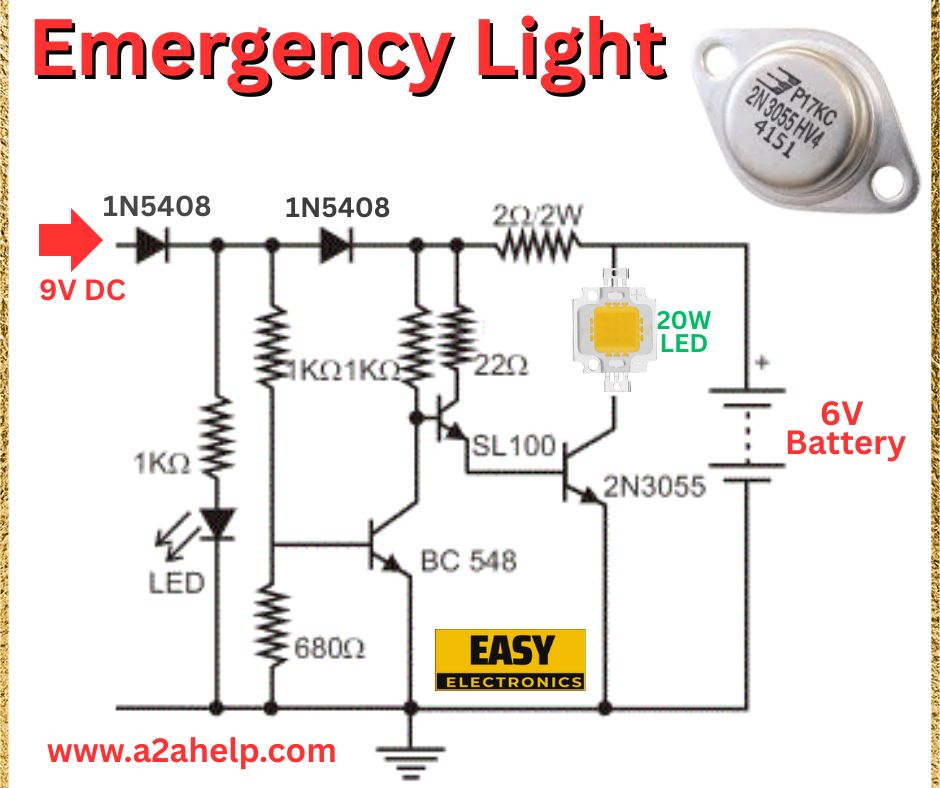
Understanding the Emergency Light Circuit Design
The circuit diagram (as shown in the image) is designed to automatically switch to battery power when the 9V DC supply is disconnected. Here’s how it works:
- Power Supply and Charging:
- The 9V DC supply is connected to the circuit through two 1N5408 diodes. These diodes ensure that current flows in one direction and prevent the battery from discharging back into the power supply.
- The 6V battery is charged through a 1kΩ resistor, and a small indicator LED (with a 680Ω resistor in series) lights up to show that the battery is charging.
- Switching Mechanism:
- The BC548 and SL100 transistors form the switching circuit. When the 9V DC supply is present, the BC548 transistor keeps the SL100 off, preventing the 20W LED from turning on.
- If the 9V DC supply is disconnected (simulating a power outage), the BC548 turns off, allowing the SL100 to activate the 2N3055 transistor.
- LED Activation:
- The 2N3055 transistor, connected to the 6V battery, powers the 20W LED through a 220Ω resistor, which limits the current to the LED to prevent damage.
- The 20W LED lights up, providing illumination during the power outage.
This design ensures the LED only turns on when the main power fails, conserving battery life when not needed.
Step-by-Step Guide to Build the Emergency Light
Follow these steps to assemble your emergency light circuit:
- Gather Your Components:
- Double-check that you have all the components listed above. Ensure the 6V battery is rechargeable and in good condition.
- Assemble the Circuit on a Breadboard:
- Start by connecting the 9V DC supply to the circuit through the two 1N5408 diodes in series.
- Connect the 6V battery in parallel with the power supply, ensuring the positive terminal of the battery connects to the cathode of the second 1N5408 diode.
- Add a 1kΩ resistor in series with the battery, followed by the small indicator LED and a 680Ω resistor to ground. This will show when the battery is charging.
- Set Up the Switching Circuit:
- Connect the BC548 transistor’s base to the 9V DC supply through a 1kΩ resistor. The emitter goes to ground, and the collector connects to the base of the SL100 transistor.
- The SL100 transistor’s emitter connects to ground, and its collector connects to the base of the 2N3055 transistor.
- Connect the 20W LED:
- The 2N3055 transistor’s emitter connects to the negative terminal of the 6V battery.
- The collector of the 2N3055 connects to the negative terminal of the 20W LED through a 220Ω resistor.
- The positive terminal of the 20W LED connects to the positive terminal of the 6V battery.
- Test the Circuit:
- Turn on the 9V DC supply. The indicator LED should light up, showing the battery is charging, but the 20W LED should remain off.
- Disconnect the 9V DC supply to simulate a power outage. The 20W LED should turn on, powered by the 6V battery.
- Finalize the Build:
- Once the circuit works as expected, solder the components onto a perforated board or PCB for a permanent setup.
- Mount the 20W LED in a suitable housing to direct the light effectively, and secure the battery and circuit in a protective enclosure.
Safety Tips and Precautions
- Check Polarity: Ensure the diodes, LED, and battery are connected with the correct polarity to avoid damaging components.
- Use a Heat Sink for the 2N3055: The 2N3055 transistor may heat up when powering the 20W LED. Attach a heat sink to prevent overheating.
- Battery Maintenance: Use a rechargeable 6V battery (such as a lead-acid battery) and avoid overcharging it. If the battery voltage drops too low, recharge it promptly.
- Insulate Connections: Insulate all exposed wires and connections to prevent short circuits.
Benefits of This Emergency Light Circuit
- Cost-Effective: The components are inexpensive, making this a budget-friendly project.
- Automatic Operation: The circuit automatically switches to battery power during outages, requiring no manual intervention.
- Energy-Efficient: The 20W LED provides bright illumination while consuming minimal power, extending battery life.
- Customizable: You can modify the circuit by using a different LED or battery voltage, depending on your needs.
Troubleshooting Common Issues
- 20W LED Doesn’t Turn On:
- Check the battery voltage; it may be drained or improperly connected.
- Verify the connections to the 2N3055 transistor and ensure it’s functioning.
- Indicator LED Not Lighting Up:
- Ensure the 9V DC supply is working and the diodes are correctly oriented.
- Battery Not Charging:
- Test the 1N5408 diodes with a multimeter to confirm they’re allowing current to flow to the battery.
Conclusion
Building your own emergency light circuit is a rewarding project that combines basic electronics knowledge with practical application. This simple design, using a 6V battery and a 20W LED, provides a reliable backup light source for emergencies. By following the steps outlined in this guide, you can create a functional emergency light that’s both affordable and efficient. Whether you’re preparing for unexpected power outages or simply exploring electronics, this project is a great way to get hands-on experience.
For more DIY electronics projects and tutorials, visit [your website URL] and explore our collection of beginner-friendly guides. Have questions or need help with your build? Drop a comment below, and we’ll assist you!
