Are you looking to control the brightness of a high-power LED with a simple, efficient circuit? A high power LED dimmer circuit is a fantastic project for electronics enthusiasts who want to experiment with lighting control. Whether you’re working on a custom lighting setup, a DIY project, or just learning about pulse-width modulation (PWM), this guide will walk you through the process of building a high power LED dimmer circuit. In this article, we’ll analyze the circuit diagram, explain how it works, and provide a step-by-step guide to help you create your own dimmer for a 10W LED.
What Is a High Power LED Dimmer Circuit?
A high power LED dimmer circuit allows you to adjust the brightness of a high-power LED (like a 10W LED) by varying the current flowing through it. This circuit uses pulse-width modulation (PWM), a technique that rapidly switches the LED on and off to control its brightness. By adjusting the duty cycle of the PWM signal, you can make the LED appear brighter or dimmer. The circuit in the image above is a simple yet effective design using the 555 timer IC, making it perfect for beginners and hobbyists.
Analyzing the High Power LED Dimmer Circuit Diagram
Let’s break down the components of the circuit shown in the diagram:
- Power Supply (+12V): The circuit is powered by a 12V DC source, suitable for driving a 10W LED. This can be a battery or a DC power adapter capable of supplying enough current (at least 1A for a 10W LED).
- 555 Timer IC: The 555 timer is the heart of this circuit, operating in astable mode to generate a PWM signal. The IC’s pins are connected as follows:
- Pin 1: Ground
- Pin 2: Trigger (connected to pin 6 and the 10nF capacitor)
- Pin 3: Output (drives the MOSFET gate)
- Pin 4: Reset (connected to +12V)
- Pin 5: Control voltage (connected to ground via a 100nF capacitor)
- Pin 6: Threshold (connected to pin 2 and the 50kΩ potentiometer)
- Pin 7: Discharge (connected to the 50kΩ potentiometer)
- Pin 8: Vcc (connected to +12V)
- Resistors and Potentiometer:
- 1kΩ Resistor: Limits the current between the 50kΩ potentiometer and pin 7 of the 555 timer.
- 50kΩ Potentiometer: Adjusts the duty cycle of the PWM signal, controlling the brightness of the LED.
- 56Ω Resistor: Connected between the 555 timer’s output (pin 3) and the gate of the MOSFET to limit the gate current and prevent oscillations.
- Capacitors:
- 10nF Capacitor: Connected between pin 2 (trigger) and ground, it sets the frequency of the PWM signal along with the 50kΩ potentiometer.
- 100nF Capacitor: Connected between pin 5 (control voltage) and ground to stabilize the 555 timer’s operation.
- Diode (1N4148): Connected across the 50kΩ potentiometer to ensure proper charging and discharging of the 10nF capacitor during the PWM cycle.
- MOSFET (IRF540): An N-channel MOSFET acts as a switch to control the current through the LED. It’s driven by the PWM signal from the 555 timer, allowing the LED to turn on and off rapidly.
- 10W LED: The load in this circuit is a 10W LED, which is connected between the +12V supply and the drain of the IRF540 MOSFET. The LED requires a heatsink to dissipate heat generated during operation.
How Does This High Power LED Dimmer Circuit Work?
The circuit operates using PWM to control the brightness of the LED. Here’s a step-by-step explanation:
- The 555 timer is configured in astable mode, meaning it continuously generates a square wave signal at its output (pin 3).
- The frequency and duty cycle of this square wave are determined by the 50kΩ potentiometer, the 1kΩ resistor, and the 10nF capacitor. Adjusting the potentiometer changes the duty cycle, which controls how long the LED is on versus off in each cycle.
- The square wave signal drives the gate of the IRF540 MOSFET. When the signal is high, the MOSFET turns on, allowing current to flow from the 12V supply through the LED to ground, lighting the LED.
- When the signal is low, the MOSFET turns off, stopping the current flow and turning the LED off.
- By varying the duty cycle (via the potentiometer), you can control the average power delivered to the LED, effectively dimming or brightening it.
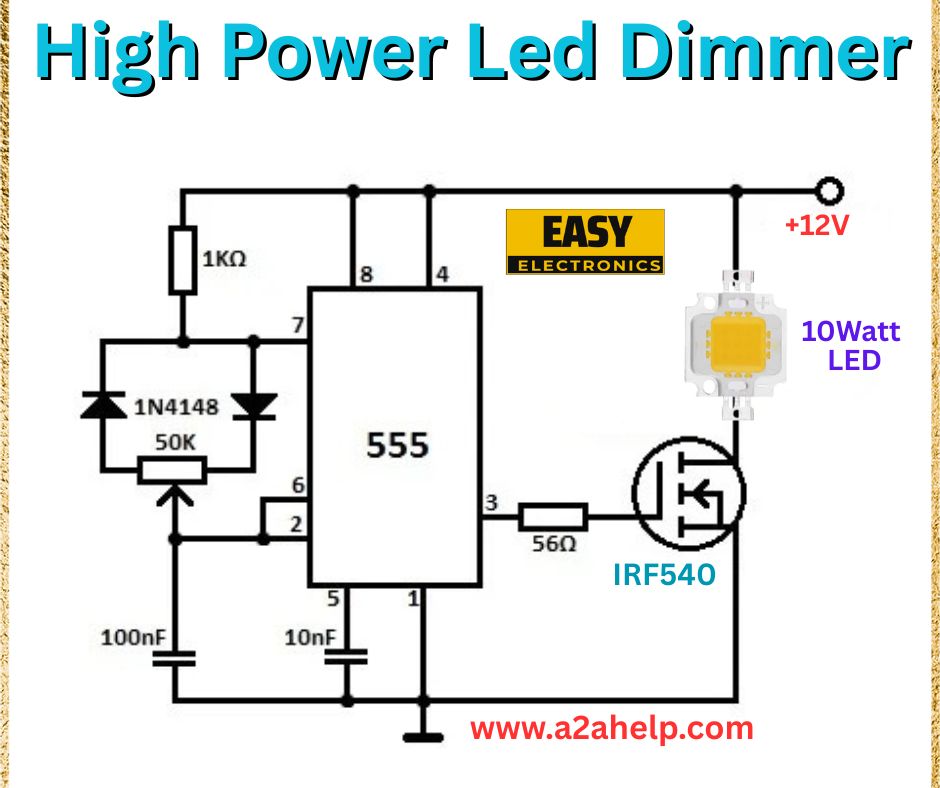
Step-by-Step Guide to Building Your High Power LED Dimmer Circuit
Let’s walk through the process of building this circuit. Safety Warning: Ensure you handle the components carefully, especially the high-power LED, which can get hot during operation.
Materials Needed:
- 12V DC power supply (1A or higher)
- 555 timer IC
- IRF540 N-channel MOSFET
- 10W LED (with a heatsink)
- 1kΩ resistor
- 50kΩ potentiometer
- 56Ω resistor
- 10nF capacitor
- 100nF capacitor
- 1N4148 diode
- Wires, soldering iron, and a breadboard or PCB for assembly
Steps:
- Set Up the Power Supply:
- Connect the positive terminal of your 12V DC power supply to the circuit and the negative terminal to ground. Ensure your power supply can handle the current required by the 10W LED (around 830mA at 12V).
- Assemble the 555 Timer Circuit:
- Place the 555 timer IC on your breadboard or PCB.
- Connect pin 1 to ground and pin 8 to the +12V supply.
- Connect pin 4 (reset) to +12V to keep the timer active.
- Connect the 100nF capacitor between pin 5 and ground.
- Connect the 10nF capacitor between pin 2 and ground.
- Connect the 50kΩ potentiometer and 1kΩ resistor as shown: one end of the potentiometer to pin 7, the other end to pin 2/6, and the wiper to the 1kΩ resistor (which connects to pin 7).
- Connect the 1N4148 diode across the potentiometer (anode to pin 2/6, cathode to pin 7).
- Wire the MOSFET and LED:
- Connect the 56Ω resistor between pin 3 (output) of the 555 timer and the gate of the IRF540 MOSFET.
- Connect the source of the MOSFET to ground.
- Connect the anode of the 10W LED to the +12V supply and the cathode to the drain of the MOSFET. Attach a heatsink to the LED to prevent overheating.
- Test the Circuit:
- Double-check all connections, then power on the circuit.
- Adjust the 50kΩ potentiometer to vary the brightness of the LED. You should see the LED dim or brighten as you turn the knob.
Safety Tips for Working with High Power LEDs
- Heat Management: The 10W LED generates significant heat. Always use a heatsink and avoid touching the LED while it’s powered on.
- Current Limiting: Ensure your power supply can handle the current draw. A 10W LED at 12V draws about 830mA, so use a supply rated for at least 1A.
- Polarity: Double-check the polarity of the LED and diode to avoid damaging components.
- MOSFET Protection: The IRF540 can get warm during operation. If it overheats, consider adding a small heatsink to the MOSFET.
Applications of a High Power LED Dimmer Circuit
This circuit is versatile and can be used for:
- Custom lighting projects, such as adjustable desk lamps or ambient lighting.
- Automotive lighting, where dimmable high-power LEDs are often used.
- Educational purposes to learn about PWM and the 555 timer IC.
- DIY grow lights for plants, where brightness control is essential.
Troubleshooting Common Issues
- LED Doesn’t Light Up: Check the polarity of the LED and ensure all connections are secure. Verify that the MOSFET is functioning and the 555 timer is generating a PWM signal.
- LED Flickering: The frequency of the PWM signal might be too low. Try reducing the value of the 10nF capacitor to increase the frequency.
- No Dimming Effect: Ensure the potentiometer is wired correctly and functioning. Test the output of the 555 timer with a multimeter to confirm the duty cycle is changing.
Why Build a High Power LED Dimmer Circuit?
This project is a great way to learn about PWM, the 555 timer IC, and MOSFETs while creating a practical device. It’s affordable, beginner-friendly, and can be adapted for various applications. Plus, being able to control the brightness of a high-power LED opens up a wide range of creative possibilities for your projects.
Conclusion
Building a high power LED dimmer circuit is a rewarding project that combines electronics theory with practical application. By following the steps above, you can create a reliable dimmer for a 10W LED using the 555 timer and IRF540 MOSFET. Whether you’re a hobbyist or a student, this circuit is a fantastic way to explore PWM and LED control.
Ready to start your project? Gather your components, follow the guide, and let us know how your LED dimmer turns out! For more electronics tutorials and project ideas, visit [your website link] and join our community of makers.
