Hey there! If you’re into wild electronics projects like I am, a plasma speaker might be your next big thrill. This isn’t your typical Bluetooth speaker—it uses high-voltage plasma arcs to create sound, turning electrical discharges into music or noise. The schematic you shared, likely from a2help.com, uses the SG3525 PWM controller and an IRF250N MOSFET to drive a flyback transformer, producing those mesmerizing arcs. It’s a mix of audio fun and high-voltage excitement, perfect for hobbyists with some experience.
In this guide, I’ll break down the circuit, explain how it works, and walk you through building it. We’ll cover the components, step-by-step assembly, safety tips, and troubleshooting. By the end, you’ll have a solid plan to create your own plasma speaker. Let’s dive into this electrifying project!
What Makes a Plasma Speaker Special?
Imagine playing music through a stream of plasma—tiny lightning bolts dancing to the beat. That’s the magic of a plasma speaker. Unlike conventional speakers that move a cone to push air, this design uses high-voltage arcs modulated by an audio signal. The arcs ionize the air, and their rapid expansion and contraction produce sound waves. It’s not just cool to watch; it’s a great way to learn about high-frequency electronics and plasma physics.
This circuit takes a 24V input and boosts it to thousands of volts using a flyback transformer, driven by the SG3525 IC. The IRF250N MOSFET switches the power, while the audio input shapes the arcs’ behavior. It’s loud enough for small rooms and safe if handled right, though it’s more of a demo piece than a hi-fi system. Power draw is moderate—around 1-2A at 24V—and the parts are reasonably priced, likely under $30 if you scavenge the transformer. Ready to explore how it all fits together?
Analyzing the Circuit Diagram
Let’s walk through the schematic like we’re sketching it on a workbench. It’s compact, with the SG3525 at the center, the MOSFET on the left, and the transformer on the right. I’ll break it into sections for clarity.
Power Input and Regulation
The circuit starts with a 24V DC input, split into two 12V lines with all zener diodes (likely 12V each) for stability. A 4.7uF MKP capacitor and 1uF cap filter noise, feeding the SG3525’s input (Pin 15) and ground (Pin 12). The LM7812 regulator ensures a clean 12V supply for the IC, with a 0.1uF cap on its output for decoupling.
Oscillator and PWM Section
The SG3525, a 16-pin PWM controller, generates the high-frequency signal. Pin 5 connects to a 2.2uF cap and 2k ohm resistor, setting the oscillator around 20-50kHz—perfect for driving the transformer. Pin 9 (RT/CT) uses a 3.3nF cap for fine-tuning. The error amp (Pins 1 and 2) isn’t fully used here, suggesting an open-loop design, which is common for plasma speakers to maximize voltage swing.
Audio input comes through a 10k potentiometer and 0.1uF cap to Pin 7 (inverting input), modulating the PWM. This mixes the audio signal with the carrier wave, shaping the arcs. Pin 10 (shutdown) is grounded via a 10k resistor, keeping it active.
Power Switching Stage
The IRF250N N-channel MOSFET is the workhorse. Its gate connects to Pin 11 (output A) via a gate drive transformer (1:1, 14 turns on a 2.5cm ferrite toroid). The source goes to ground, and the drain drives the flyback transformer’s primary. A 2.2uF cap across the gate-source protects against spikes.
High-Voltage Output
The flyback transformer, salvaged from a CRT TV, steps up the voltage. The primary has 6-8 turns on a ferrite core, while the secondary (not fully shown) can reach 10-20kV. A 10,000uF cap smooths the output, and a CRT TV flyback diode (likely a fast recovery type) handles reverse voltage. The output is a high-voltage arc, modulated by the audio.
Visually, the MOSFET is top-left, SG3525 center, transformer top-right. Wires are thin for signals, thicker for power. Total parts: About 15-20, mostly passives. The design is lean but relies on the flyback’s quality—check its condition if salvaging.
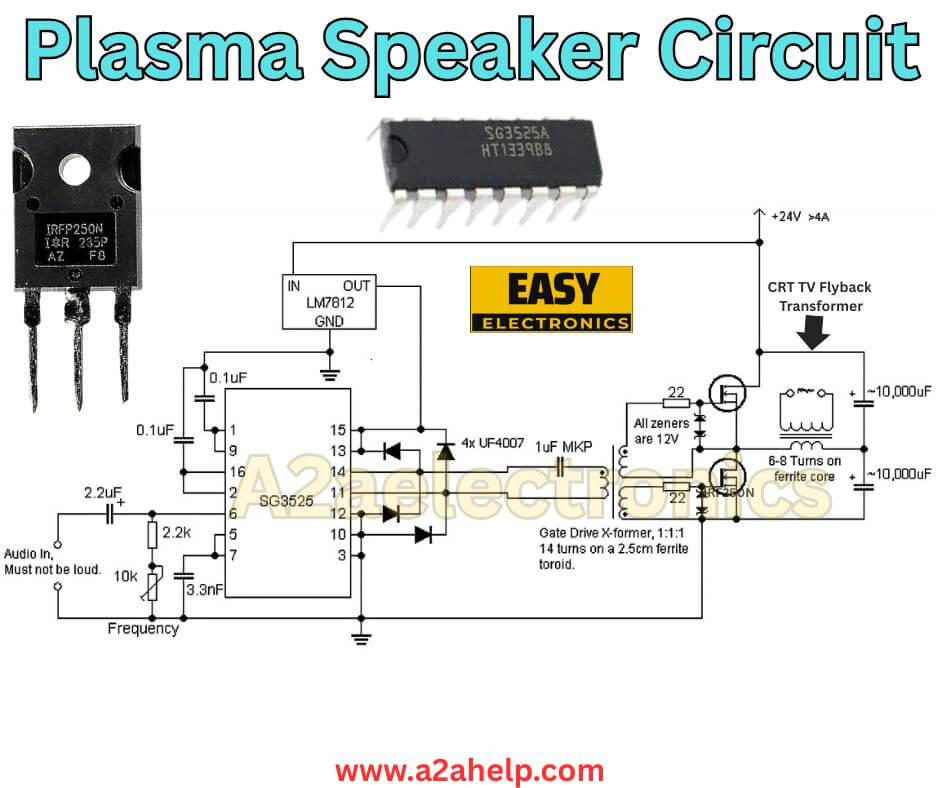
Full Components List for Your Build
Here’s a detailed bill of materials based on the schematic. I’ve added notes for sourcing and alternatives. Use this table to gather parts.
| Component | Value/Type | Quantity | Notes/Suggestions |
|---|---|---|---|
| IC1 | Wind yourself or buy a small pulse transformer | 1 | PWM controller; Digi-Key or AliExpress |
| Regulator | LM7812 | 1 | 12V regulator; TO-220, Mouser |
| MOSFET | IRF250N | 1 | N-channel, 200V 30A; heatsink needed |
| Transformer | CRT TV Flyback | 1 | Salvage from old monitor; test windings |
| Gate Drive Transformer | 1:1, 14 turns, 2.5cm ferrite | 1 | Wind yourself or buy small pulse transformer |
| Capacitors: C1 | 4.7uF MKP | 1 | Input filter; polyester type |
| C2 | 1uF | 1 | Noise filter |
| C3 | 0.1uF | 2 | Decoupling; ceramic |
| C4 | 2.2uF | 1 | Gate protection |
| C5 | 10,000uF/50V | 1 | Output smoothing; snap-in electrolytic |
| Resistors: R1 | 2k ohm | 1 | Oscillator timing |
| R2 | 10k ohm | 2 | Audio input and shutdown |
| Zener Diodes | 12V, 1W | 2 | Voltage regulation (all zeners) |
| Diode | CRT Flyback (fast recovery) | 1 | High-voltage protection |
| Potentiometer | 10k ohm | 1 | Audio level control |
| Heatsink | Small aluminum | 1 | For MOSFET |
| PCB or Perfboard | Small board | 1 | For compact layout |
| Wires/Connectors | 18AWG for power | As needed | Insulated for high voltage |
Verify transformer windings with a multimeter—open or shorted coils won’t work. Cost: $20-40, depending on salvaged parts. Source from electronics retailers or eBay.
How the Circuit Actually Works
Let’s trace the signal flow, step by step, like we’re debugging it.
- Power Supply Setup: The 24V input splits through zeners to 12V each, filtered by C1 and C2. The LM7812 regulates this to 12V for the SG3525, with C3 stabilizing it.
- PWM Generation: The SG3525’s oscillator (R1, C4) creates a 20-50kHz square wave. Audio from the pot and C3 modulates Pin 7, varying the duty cycle. This mixes the audio into the high-frequency carrier.
- Switching Action: Pin 11 drives the gate transformer, stepping down to match the IRF250N’s gate threshold (~4V). The MOSFET switches the flyback primary at high frequency, creating a pulsed current.
- High-Voltage Boost: The flyback transformer’s secondary steps up the voltage to 10-20kV during the off-time, thanks to its inductance. The diode clamps reverse spikes, and the 10,000uF cap stores charge for arc stability.
- Plasma Arc and Sound: The high voltage ionizes air at the output, forming a plasma arc. Audio modulation changes the arc’s intensity, producing sound via rapid air movement. Frequency response is limited to 100Hz-10kHz, good for midrange audio.
Power consumption is 24W-48W at full tilt. Efficiency is low (20-30%) due to losses in the transformer and arcs. Heat is mainly in the MOSFET—keep it below 70 °C with a heatsink. Simulate in LTSpice for waveforms if you’re curious.
Step-by-Step Guide to Building It
This is a high-voltage build, so safety first—work in a ventilated space, away from flammable stuff. Time: 3-5 hours.
- Prepare the Board: Use a perfboard or etch a PCB. Mount the LM7812 and SG3525 in sockets to avoid heat damage.
- Assemble the Power Section: Wire the 24V input to zeners and filter caps (C1, C2). Connect the LM7812 with C3 across its output. Test for 12V at the regulator.
- Set Up the PWM and Audio: Solder R1, C4 to Pin 5, and the 3.3nF cap to Pin 9. Attach the 10k pot and 0.1uF cap to Pin 7. Ground Pin 10 via 10k. Verify oscillator pulses on Pin 11 with a scope.
- Install the Switching Stage: Mount the IRF250N on a heatsink. Wire its gate to the transformer secondary, source to ground, and drain to the flyback primary. Add the 2.2uF cap across gate-source.
- Add the Transformer and Output: Connect the flyback primary (6-8 turns) to the MOSFET drain and a return path. Wind the gate transformer (14 turns) and link it. Solder the 10,000uF cap and flyback diode to the secondary output.
- Testing Phase: Power up with a current-limited 24V supply (1A max). Check for arcs at the output—start with no audio. Connect an audio source (low volume) and adjust the pot. Monitor MOSFET temp and arc stability.
Pitfalls: Wrong transformer polarity = no arcs. Overvoltage fries the MOSFET—use a variac. Arcs too weak? Add turns to the primary. Enclose in a grounded metal case for safety, and wear eye protection.
Troubleshooting Common Issues
Plasma speakers can be finicky, but here’s how to fix common snags.
- No Arcs: Check 24V input and LM7812 output. Test flyback with a multimeter—shorted secondary kills it. Replace if needed.
- Weak or No Sound: Audio input too low—crank the pot. Bad gate drive—rewind the transformer. Frequency mismatch? Adjust R1/C4.
- Overheating MOSFET: Insufficient heatsink or overdrive. Reduce duty cycle via SG3526 Pin 9 cap. Check gate voltage (should be 10-15V peak).
- Unstable Arcs: Ripple from undersized caps—upgrade to 15,000uF. Ground loops? Use a star ground. High humidity dampens arcs—dry the setup.
- Noise or Hum: Transformer saturation—reduce input voltage. Add a 100-ohm resistor in series with the gate.
Start with a dummy load (e.g., 100 ohm resistor) before arcing. If arcs spark erratically, check for corona discharge and insulate nearby components.
Real-World Applications and Upgrades
This plasma speaker is a hit for demos—think science fairs or geeky parties. It’s also a learning tool for high-voltage circuits and audio modulation. Sound quality is raw, best for bass-heavy tracks or effects.
Upgrades? Use an SG3525 for finer PWM control. Add a preamp for better audio input. For safety, include a current limiter or arc gap adjustment. Scale up with a bigger flyback for louder output, but watch power draw.
It’s eco-friendly if you reuse CRT parts. Just don’t leave it running long—arcs erode the transformer over time.
Wrapping It Up: Spark Your Creativity
There you have it—a complete guide to building a plasma speaker that’s as educational as it is entertaining. The SG3525 and IRF250N combo, paired with a flyback transformer, makes this a doable yet thrilling project. Gather the parts, follow the steps, and you’ll have arcs singing in no time.
Give it a try, experiment with different audio sources, and let me know how it goes—I’d love to hear about your experience! Safety is key with high voltage, so take it slow. This could lead to bigger plasma projects. Enjoy the sparks!s. Enjoy the sparks!
