Wireless power transfer is an exciting technology that allows you to charge devices without physical connectors, making it perfect for modern DIY projects. In this article, we’ll explore a straightforward wireless power transfer circuit using the 555 timer IC and IRF540N MOSFET, as shown in the schematic below. Whether you’re an electronics hobbyist or a beginner looking to experiment with wireless charging, this guide will walk you through the circuit’s components, how it works, and how to build it step by step.
Understanding the Wireless Power Transfer Circuit
The circuit shown is a basic wireless power transmitter that uses a 12V DC input to generate an oscillating magnetic field, which can transfer power to a nearby receiver coil (not shown in the schematic). This setup is ideal for small-scale applications like charging low-power devices or powering LEDs wirelessly. Let’s break down the key components and their roles.
Key Components of the Circuit
- 555 Timer IC: The heart of the circuit, configured in astable mode to generate a high-frequency square wave signal for oscillation.
- IRF540N MOSFET: Acts as a switch to drive the transmitter coil, handling the high current needed for efficient power transfer.
- Transmitter Coil (180µH): The coil that generates an alternating magnetic field to transfer power wirelessly to a receiver coil.
- BC547 Transistor: Amplifies the 555 timer’s output signal to properly drive the MOSFET.
- Capacitors (0.1µF, 100µF): Used for filtering and timing in the 555 timer circuit.
- Resistors (1kΩ, 3.3kΩ): Set the frequency and duty cycle of the 555 timer’s oscillations.
- 12V Power Supply: Provides the input voltage to power the circuit.
How the Wireless Power Transfer Circuit Works
Wireless power transfer relies on electromagnetic induction, where an alternating magnetic field induces a current in a nearby receiver coil. Here’s how this circuit operates:
- Oscillation Generation: The 555 timer is configured in astable mode, producing a continuous square wave signal. The frequency is determined by the resistors (1kΩ, 3.3kΩ) and the 0.1µF capacitor connected to pins 6 and 7 of the 555 IC.
- Signal Amplification: The output from the 555 timer (pin 3) drives the BC547 transistor, which in turn controls the IRF540N MOSFET. This setup ensures the MOSFET can handle the high current needed to drive the coil.
- Power Transfer: The IRF540N MOSFET switches the current through the 180µH transmitter coil, creating an alternating magnetic field. When a receiver coil (with a matching inductance and a rectifier circuit) is placed nearby, it picks up this field and converts it back into electrical energy.
- Stabilization: The 100µF and 0.1µF capacitors filter noise and stabilize the power supply for the 555 timer.
This circuit is a transmitter-only design, so you’ll need a separate receiver circuit (with a coil, diode, and capacitor) to complete the wireless power transfer system.
Why Build a Wireless Power Transfer Circuit?
Wireless power transfer is a game-changer for DIY electronics projects. Here are some reasons to try this circuit:
- Convenience: Eliminates the need for physical connectors, making it ideal for sealed or hard-to-reach devices.
- Learning Opportunity: A great way to understand electromagnetic induction and high-frequency circuits.
- Versatility: Can be used for small-scale applications like charging sensors, LEDs, or low-power devices.
- Cost-Effective: Uses affordable components like the 555 timer and IRF540N MOSFET.
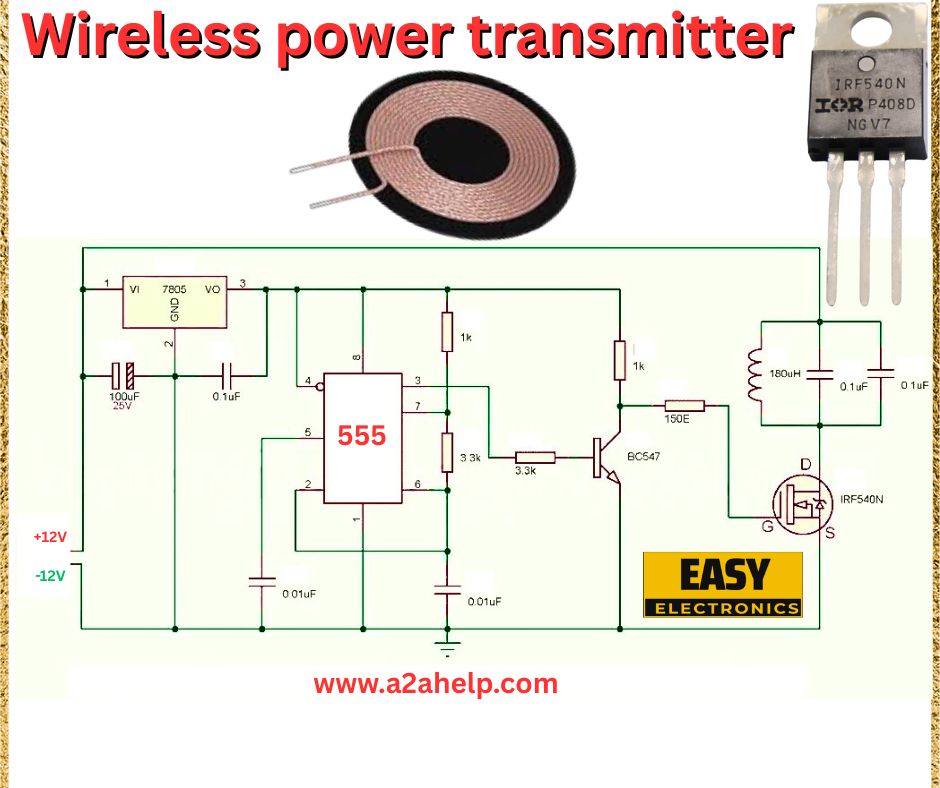
Step-by-Step Guide to Build the Circuit
Ready to build your own wireless power transmitter? Follow these steps to assemble the circuit and get it working.
Materials Needed
- 555 Timer IC
- IRF540N MOSFET
- BC547 transistor
- 180µH transmitter coil (or wind your own with 20-30 turns of enameled copper wire)
- Resistors: 1kΩ, 3.3kΩ (2 units)
- Capacitors: 0.1µF (3 units), 100µF
- 12V DC power supply
- Breadboard or PCB for assembly
- Wires, soldering iron, and basic tools
- Receiver coil (for testing, not shown in the schematic)
Assembly Instructions
- Set Up the 555 Timer: Place the 555 timer IC on your breadboard. Connect pin 1 to ground and pin 8 to the 12V supply. Add a 100µF capacitor between pin 8 and ground for power filtering.
- Configure the Oscillator: Connect the 1kΩ resistor between pins 7 and 8, and a 3.3kΩ resistor between pins 6 and 7. Add another 3.3kΩ resistor between pin 6 and ground. Place a 0.1µF capacitor between pin 6 and ground to set the oscillation frequency.
- Add Filtering Capacitors: Connect a 0.1µF capacitor between pin 5 and ground for noise reduction.
- Connect the Transistor and MOSFET: Wire the output of the 555 timer (pin 3) to the base of the BC547 transistor through a 1kΩ resistor. Connect the collector of the BC547 to the gate of the IRF540N MOSFET. The source of the MOSFET goes to ground, and the drain connects to one end of the 180µH coil.
- Wire the Transmitter Coil: Connect the other end of the 180µH coil to the 12V supply. Add a 0.1µF capacitor in parallel with the coil to tune the resonance.
- Power the Circuit: Double-check all connections, then apply the 12V DC supply.
- Test with a Receiver: To test, build a simple receiver circuit with a matching coil, a diode (e.g., 1N4007), and a capacitor (e.g., 10µF). Place the receiver coil near the transmitter coil and check for induced voltage (e.g., by connecting an LED to the receiver).
Tips for Optimizing the Circuit
- Tune the Frequency: Adjust the resistor and capacitor values on the 555 timer to optimize the frequency for your coil. A frequency of 50-100 kHz typically works well for small coils.
- Improve Efficiency: Use a resonant capacitor (e.g., 0.1µF) in parallel with the transmitter coil to match the receiver’s resonance frequency, improving power transfer efficiency.
- Add a Heat Sink: The IRF540N MOSFET may heat up during operation. Attach a small heat sink to prevent overheating.
- Increase Range: To extend the transfer distance, use larger coils with more turns or increase the input voltage (but stay within the MOSFET’s limits).
Common Applications of This Circuit
This wireless power transfer circuit is perfect for a variety of DIY projects:
- Wireless Charging: Charge small devices like sensors or wearables without cables.
- LED Lighting: Power LEDs wirelessly for decorative or experimental setups.
- Educational Projects: Demonstrate electromagnetic induction in classrooms or workshops.
- Prototyping: Use as a starting point for more advanced wireless power systems.
Troubleshooting Common Issues
- No Power Transfer: Ensure the transmitter coil is properly connected and the 555 timer is oscillating (use a multimeter to check the output on pin 3). Verify the receiver coil is close enough (within 1-2 cm).
- Overheating: If the MOSFET or coil overheats, reduce the input voltage or add a heat sink. Check for short circuits.
- Low Efficiency: Adjust the resonant capacitor value or ensure the transmitter and receiver coils are aligned and have similar inductance.
- 555 Timer Not Oscillating: Recheck the connections to pins 6, 7, and 8, and ensure the resistors and capacitors are the correct values.
Conclusion
Building a wireless power transfer circuit using a 555 timer and IRF540N MOSFET is a fun and educational project that opens the door to countless applications. With just a few affordable components, you can experiment with wireless charging and gain a deeper understanding of electromagnetic induction. Whether you’re powering an LED, charging a small device, or simply exploring the possibilities of wireless energy, this circuit is a great starting point.
Ready to give it a try? Gather your components, follow the steps above, and start experimenting with wireless power transfer. Have questions or ideas to share? Drop a comment below—we’d love to hear about your projects!
